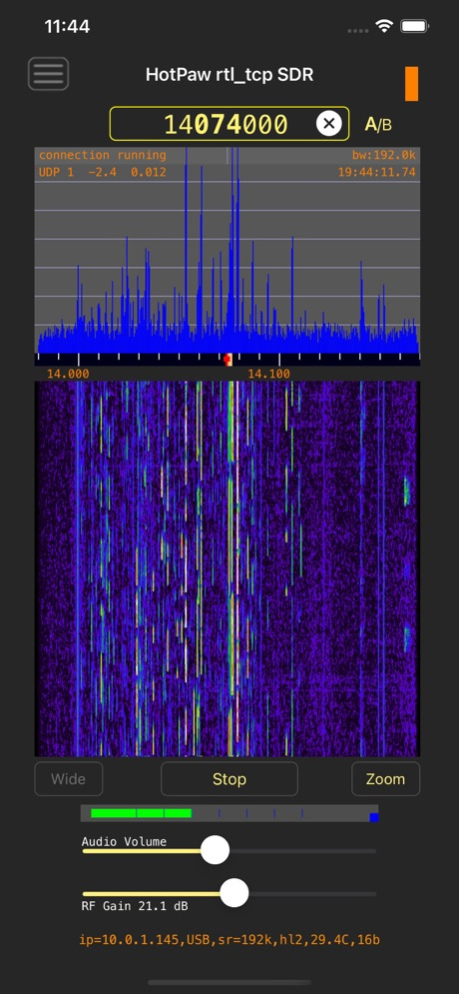rtl_tcp SDR 1.5.1
Continue to app
Paid Version
Publisher Description
An RTL-SDR Software Defined Radio receiver app for iOS devices. Listen to AM, FM, SSB and CW radio signals. View an RF spectrum and waterfall. Connect, via the rtl_tcp network protocol, to networked RTL-SDR USB peripherals.
This app requires an external rtl_tcp server. iOS devices do not currently support the direct connection of USB peripherals such as an RTL-SDR. Thus, the use of this app requires network access to a server, such as a Raspberry Pi (or Mac), with an RTL-SDR unit plugged into its USB port, and running the rtl_tcp protocol at an TCP/IP network address accessible from your iOS device. This allows a Raspberry Pi (or Mac) to act, essentially, as the USB port adapter for your iOS device. The rtl_tcp SDR app can also connect to hfp_tcp for the Airspy HF+, rsp_tcp for SDRPlay devices, and lmm_tcp for the LimeSDR Mini; see GitHub for server source code. This app can also connect to a Hermes Lite 2 QRP transceiver directly, if it has a known IP address, or through an hl2_tcp server.
No support is provided for installing any of the rtl_tcp or other tcp software needed to use this app (with a Raspberry Pi, or otherwise). Please do not download this app unless you are already familiar with Software Defined Radio, have an RTL-SDR or equivalent USB SDR peripheral, and have already installed and tested rtl_tcp on your Raspberry Pi, Mac, or other server. Note that this app requires a very high bandwidth network connection in order to receive streams of real-time RF samples from an RTL-SDR. It is recommended that your rtl_tcp server be on a wired connection rather than on the same WiFi as your iOS device.
Jan 20, 2024
Version 1.5.1
Improved Noise Reduction algorithm.
Multiple bug fixes plus some performance and stability enhancements.
About rtl_tcp SDR
rtl_tcp SDR is a paid app for iOS published in the System Maintenance list of apps, part of System Utilities.
The company that develops rtl_tcp SDR is HotPaw Productions. The latest version released by its developer is 1.5.1.
To install rtl_tcp SDR on your iOS device, just click the green Continue To App button above to start the installation process. The app is listed on our website since 2024-01-20 and was downloaded 6 times. We have already checked if the download link is safe, however for your own protection we recommend that you scan the downloaded app with your antivirus. Your antivirus may detect the rtl_tcp SDR as malware if the download link is broken.
How to install rtl_tcp SDR on your iOS device:
- Click on the Continue To App button on our website. This will redirect you to the App Store.
- Once the rtl_tcp SDR is shown in the iTunes listing of your iOS device, you can start its download and installation. Tap on the GET button to the right of the app to start downloading it.
- If you are not logged-in the iOS appstore app, you'll be prompted for your your Apple ID and/or password.
- After rtl_tcp SDR is downloaded, you'll see an INSTALL button to the right. Tap on it to start the actual installation of the iOS app.
- Once installation is finished you can tap on the OPEN button to start it. Its icon will also be added to your device home screen.